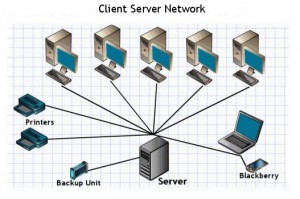Computer networking is essentially a set of computers that are connected to one server so that they can share and exchange data. By using a computer network server it allows for your company to store important files and data in one primary location. There are many advantages of computer networking for your business, the following list includes a few benefits:
- File Sharing- Your computer files can all be stored centrally, which means multiple employees can work on one file. Storing your computer files in one place will make data backup easier and more reliable.
- Resource Sharing- Computer networking allows for you and your staff to share printers, scanners, fax modems, internet and even hard drives. For example, you can buy one high speed printer that the whole office can share, which can be very cost effective.
- Application Sharing- Your business will be able to work together ona single application. For example, you can have accounting software that can be used from different computers at the same time.
- Security- You have the ability to have certain staff members only access only the resources relevant to their job. You can also have users log in any computer to continue their work if there in a problem with their work station.
It’s time to step out of the dark ages of technology and step into the future of networking. For a free quote to have a network installed in your office contact Up and Running Computer Solutions at 951-737-8558. Visit our website at www.urcs.net.