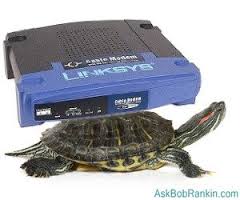We know that a buildup of files on our computer will start to deteriorate the efficiency at which it operates. But did you know that physical buildup within your computer may also impact its performance?
Consider the consequences of operating your business with a computer system that has not been maintained since their inception. What might the software that stores your vital business information look like after five, ten or twenty-five years without maintenance? Probably dingy, and on the verge of a crash.
While most people do well to maintain a balanced file system, very few physically clean their operating systems. While you can get away with this for a while, it will inevitably lead to a crash and potentially numerous consequences that could have your business recovering for months.
Here are some best practices to maintain a healthy computer system
- Physically clean your computer and operating system
- Every so often, it’s a good idea to wipe down your computer screen and internal components. It prevents buildup over time and will help keep your computer functioning like new.
- We recommend shutting the computer down, and cleaning the keyboard, desktop, and internal components. Don’t forget to wipe down your mouse and perimeter of the screen or laptop.
- Manage your file load
- Regularly deleting junk, duplicate files and out-of-service programs is very important for the efficiency of your operating system. Reorganizing files and folders and recognizing potentially malicious files are also ways you can maintain the health of your computer.
If you are weary about cleaning out or cleaning up your computer, be sure to seek the advice and aid of an IT professional. Once your computer is clean inside and out, your system will enjoy seamless, quiet performance.
If you would like to consult or hire the professionals to get the job done, call the professionals at Up and Running Computer Solutions at 951.737.8558 or visit us online at www.urcs.net today!